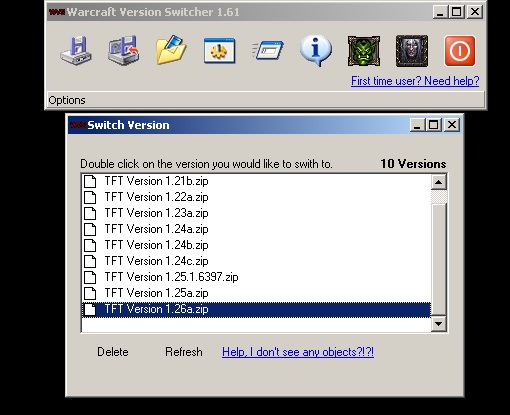
Steps:
1a. Download All In One Warcraft Version Switcher from the link below and extract it. It is a full version switcher pack with all the version files in it, you dont need to download any other files.
OR
1b. Download the Warcraft 3 version switcher and it's individual file(s) you want to use with Version Switcher.
Download Warcraft Version Switcher:
Warcraft-Version-Switcher.zip (617 KB)
Warcraft 1.20e Patch File:
TFT Version 1.20e.zip
Warcraft 1.21b Patch File:
TFT Version 1.21b
Warcraft 1.22 Patch File:
TFT Version 1.22.zip
Warcraft 1.23 Patch File:
TFT Version 1.23.zip
Warcraft 1.24 Patch File:
TFT Version 1.24.zip
Warcraft 1.24b Patch File:
TFT Version 1.24b.zip
Warcraft 1.24c Patch File:
TFT Version 1.24c.zip
Warcraft 1.24d Patch File:
TFT Version 1.24d.zip
Warcraft 1.24e Patch File:
TFT_Version_1.24e.zip
TFT_Version_1.24e.zip (mirror)
Warcraft 1.25b Patch File:
TFT Version 1.25b.zip
TFT Version 1.25b.zip (mirror)
Warcraft 1.26 Patch File:
TFT Version 1.26a.zip
TFT Version 1.26a.zip (mirror)
2. After Downloading the patch version file(s), DO NOT EXTRACT THEM. Just copy the files and paste in your "wvs" folder of Warcraft Version Switcher.
3. Now run wvs.exe & you're done.
Notes:
- If you don't know how to use Warcraft version Switcher, Please read this guide.
- If you have any problems or found a broken link, feel free to post a comment about it.


Tidak ada komentar:
Posting Komentar